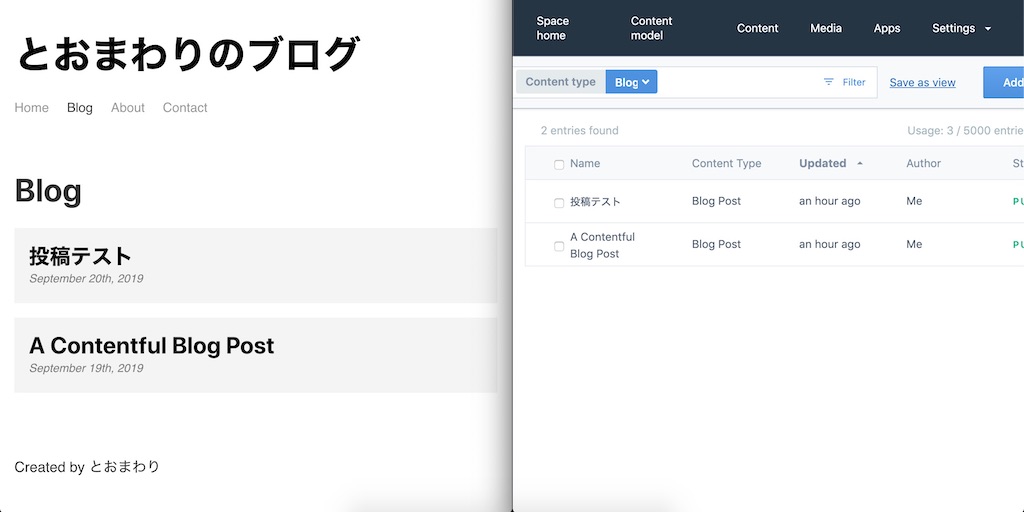Contentfulに保存したデータにアクセスするためのスペースIDとアクセストークンを直接gatsby-config.jsに書くと、その内容がGithubで公開されてしまいます。
そこで、別で.envファイルを作成してその中に格納し、外部のjsファイルからアクセスしようとしたところ、undefinedになるエラーが発生しました。
.env.developmentにスペースIDとアクセストークンを記述
GATSBY_GRAPHQL_IDE=playground CONTENTFUL_SPACE_ID=スペースID CONTENTFUL_ACCESS_TOKEN=アクセストークン
npmでdotenvモジュールをインストール
$ npm install dotenv --save
gatsby-config.jsから参照できない
gatsby-config.js
require('dotenv').config();
module.exports = {
siteMetadata: {
title: 'とおまわりのブログ',
author: 'とおまわり',
},
plugins: [
{
resolve: 'gatsby-source-contentful',
options: {
spaceId: process.env.CONTENTFUL_SPACE_ID,
accessToken: process.env.CONTENTFUL_ACCESS_TOKEN,
}
},
と記述し、$ gatsby developで再度実行したところ・・・
ERROR Problems with gatsby-source-contentful plugin options: spaceId: undefined - "spaceId" is required accessToken: undefined - "accessToken" is required
require(‘dotenv’).config(); だけでprocess.envオブジェクトのプロパティとして参照できるようになると思ったのですが、undefinedになってしまいました。
stackoverflowで同様の事例を発見
Got it working by npm installing dotenv and doing this:
https://stackoverflow.com/questions/47086881/setting-environment-variables-in-gatsby
1) When runninggatsby developprocess.env.NODE_ENV was returning undefined, but when runninggatsby buildit was returning ‘production’ so I define it here:let env = process.env.NODE_ENV || 'development';
2) Then I used dotenv but specify the filepath based on the process.env.NODE_ENVrequire('dotenv').config({path: `./.env.${env}`});
これに従って、gatsby-config.jsの最初に以下の2行を追加すると、無事成功しました。単にdotenvをrequireするだけではなく、パスを指定する必要があるようです。
const env = process.env.NODE_ENV || 'development';
require('dotenv').config({path: `./.env.${env}`});